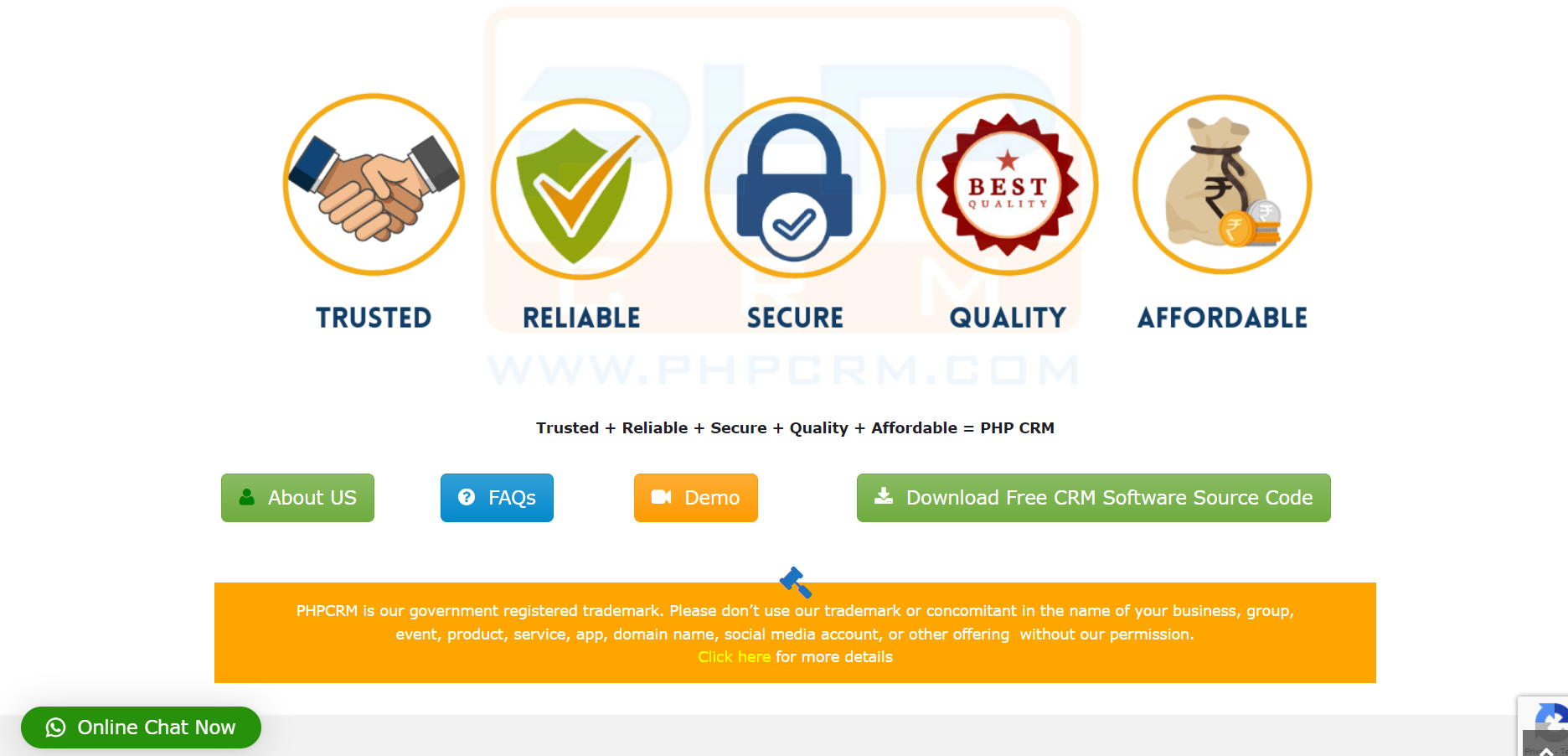Appointment Management CRM Software
The appointment Management system which is also known as Appointment booking software is designed to arrange online appointments or schedules for the customers with the company by phone or email. This helps you to save your and your customers time, keep you organized and drive revenue. And for customers, it helps by booking, scheduling and cancelling appointments with the company associates.
Help Companies to get Noticed:
This helps our company to get noticed in the market. The more we discuss with the customers about the selling of a product the more we are increasing our sales. This makes our company stand in a good position in the market.
Helps in gaining customers trust:
An appointment setting is the best method to professionally promote your business and gain prospects’ trust. It is usually considered as the step to draw yourself closer to the customers on a personal level. In this way, it leaves a positive and long-lasting effect on your business in the minds of your prospects, giving them even more reasons to deal with us.
Saves Time:
On setting and scheduling an appointment with the customer at a particular time we can manage our and customers time by not interrupting the customer at another time.
Appointment Date and Time:
Here we can fix the date and time of the appointment to make the customer have a meeting with our company’s representative.
Appointment with contact:
Here we can specify with whom the appointment was fixed, like the role of our company’s representative and his name.
Subject :
The subject section can contain details like why the appointment was scheduled that means the purpose of the appointment or the appointment date and time or it may be any relevant matter can be written in this subject section
Body:
The Body contains a brief explanation about the appointment just like an email format. You can always Edit the Meeting Request by clicking on Edit Meeting Request and can Delete an appointment by just clicking on the Delete button.
Benefits of Appointment Management system
The main purpose of the Appointment management section is to set up a formal meeting with the customer. This meeting helps you to discuss any of the product details or to discuss the official business matters and also even to explain any issues or problems being faced by the customer with the product.
By using the Appointment management section, we can send an appointment to the customer by clicking on Send Appointment. Here we have to fill in some necessary details before sending an appointment to the customer. So that to make the customers’ purpose of the meeting clear.
Conclusion
An Appointment Management System is essential for any business to improve their customer relationship and to keep on increasing their company sales and this can be done by using good software that manages all your appointments with the customers. PHP CRM is the best software that manages all your appointments with the customers and will increase your profit rate. With its exciting features, customers feel satisfaction in dealing with you.
Appointment Management FAQs
1. Can an Appointment once sent be deleted?
Yes, by clicking on the delete button.
2. Can an Appointment once deleted can be restored?
No, you can’t restore a deleted appointment.
3. Can we change an Appointment date and time after sending it to the customer?
No, you can’t.
4. Is writing a body in the Appointment management section necessary?
Here it is not necessary. But to understand for the customer it is always a good practice to write the body.
5. Can we change the status of the Appointment after completing an appointment?
Yes, you can.